Updated December 5, 2024
How to make a list of abbreviations in Word (and similar tools)
Jump straight to the list of abbreviations generatorIf you're writing a long document like a thesis, a dissertation, or a report, it is likely that it contains a number of abbreviations, particularly acronyms, that are not obvious to the readers.
To improve comprehension, it's often a good idea to include a list of abbreviations (or table of abbreviations) at the beginning of your document.
This article will give you the simplest way to make a list of abbreviations in Word. Actually, it works regardless of the word processor you use (Microsoft Word, Google Docs, LibreOffice, OpenOffice, etc).
First, here is a little bit of theory and best practices around abbreviations and acronyms, and then a simple technique to automatically create a list or a table of abbreviations.
Feel free to skip straight to the end of the page if you already know all that!
Definitions: abbreviation vs. acronym
First things first, what is an abbreviation and how is it different from an acronym?
An abbreviation is a shortened or contracted form of a word or phrase, used to represent the whole.
For example, Prof. is an abbreviation of Professor. This particular type of abbreviation is called a contraction. You reduce the length of a word or phrase by omitting certain of its letters or syllables.
An acronym is simply another type of abbreviation, formed by the initial letters of other words. For example: EU (European Union), W3C (World Wide Web Consortium) and mRNA (messenger ribonucleic acid) are all acronyms.
Essentially, all acronyms are abbreviations, but not all abbreviations are acronyms.
Now when it comes to acronyms, there are all sorts of style conventions: such as whether you should add a period after each letter, how to write the plural form, etc. If you want to know more, you can check out the wikipedia article on abbreviations.
A list of abbreviations could technically contain all sorts of abbreviations but in practice you'll only find acronyms in there so you could also call it a list of acronyms.
Should you include a list of abbreviations?
A list of abbreviations is not always required but it is often expected, especially for a document that contains a lot of acronyms.
Considering how easy it is to make such a list and the fact that it generally only takes one page, it might be worth including one for extra clarity. A reader can scan through the list first to familiarize themselves with the acronyms before reading the rest of the document.
If a person is reading a printed version they can also keep this list nearby in case they stumble on a mysterious acronym deep into your document.
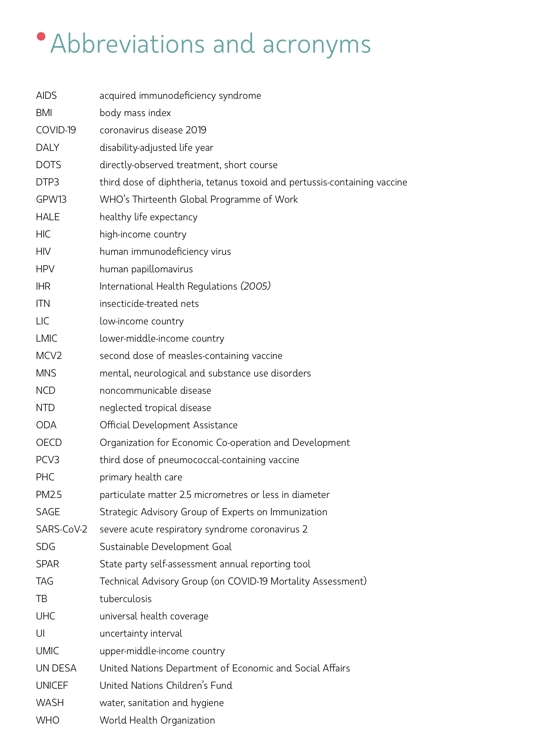
A list of abbreviations like the one above might help you decipher things like: the author of this page had TB and that lowered his BMI. But WHO cares, right?
How to make a list of abbreviations in Microsoft Word (and other word processors)
First tip: Do this last! It's a lot more efficient to create a list of abbreviations in one go rather than go back and forth to update it while you're writing your document. This kind of context switching is not ideal for productive writing.
Alright then, I'll do this last. But how?
Of course you could read through your entire document to spot acronyms and manually copy-paste them one by one but unless that's something you enjoy doing there's a much more efficient way.
Use a tool like this List of acronyms maker and automatically generate a list of acronyms instantly (you saw this coming, didn't you?).
Here's how to make a list of abbreviations in 4 steps:
- Select all the text from your document (Ctrl-A) and copy it (Ctrl-C).
- Go to https://listofacronyms.com and paste your text in the box.
- A list of acronyms is automatically generated. Review and edit it as you please.
- Copy the list and paste it back into your document.
Some things worth mentioning
Security
The List of acronyms maker is provided as a service on the web but it does its acronym and definition "extraction" locally in your browser so you can be confident that the content of your document won't end up in someone else's hands.
List or table of abbreviations, and formatting
The tool gives you a list of abbreviations to copy and paste into your document. Each row is simply the acronym followed by its definition. It is up to you to format it the way you want.
If you prefer to have a table of abbreviations, you should be able to paste the list into your table. If it does not fill the cells as you expect then a trick is to paste it into Excel or Google Spreadsheet first and then copy and paste this table into your document.
The list of acronyms should be added towards the beginning of your document, after the table of contents for instance.
Acronym definition
The recommended practice when using acronyms in your reports, thesis or dissertation is to introduce them the first time they are used by writing out the full definition immediately followed by the acronym between parentheses, like so:
"A central processing unit (CPU) is..."
Once this is done you can use the acronym in your text without providing the long version each time.
The List of acronyms maker is designed to find acronym definitions that are introduced this way. If you use another method to introduce your acronyms please send us a message and we'll try to make the tool work for you too!